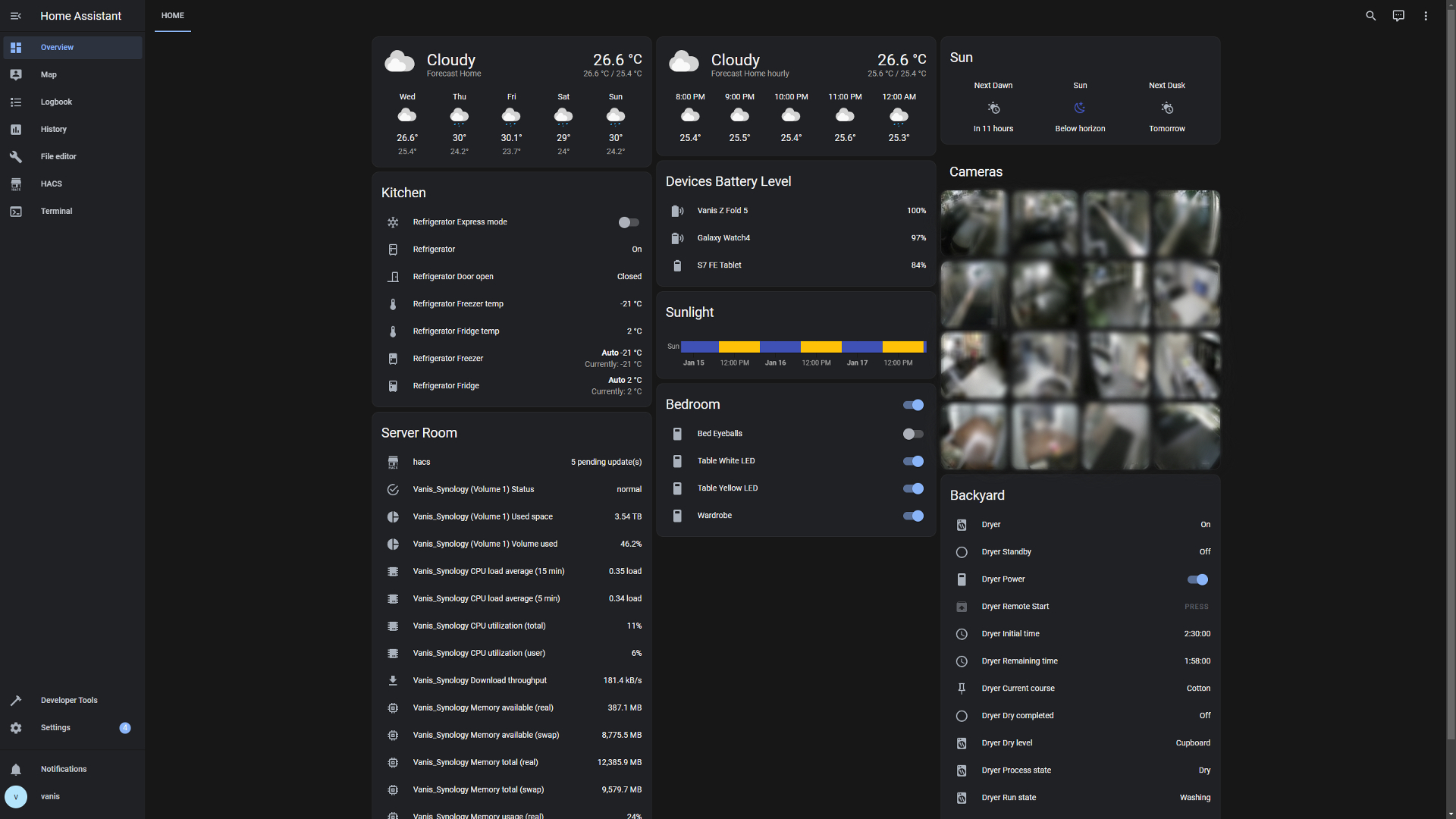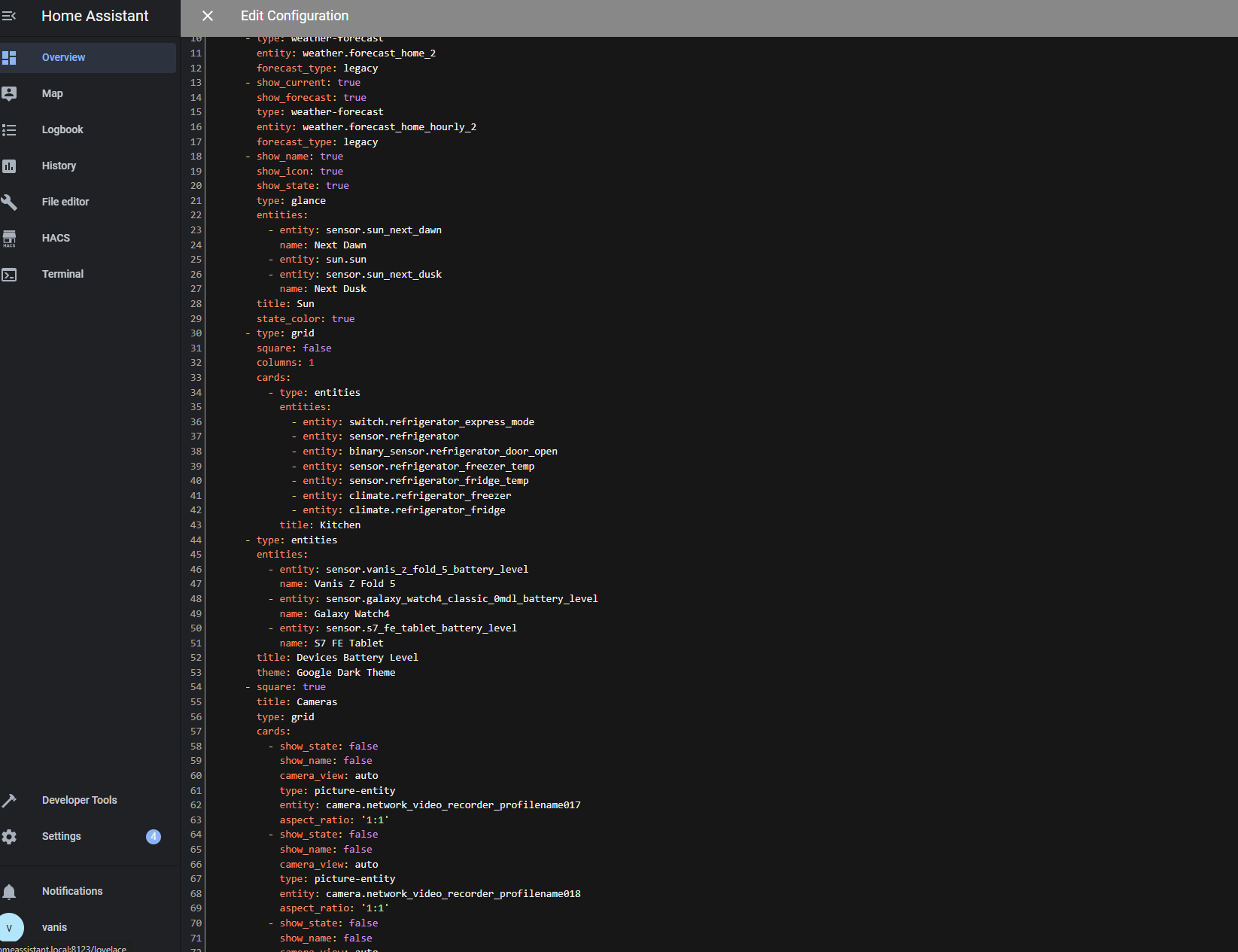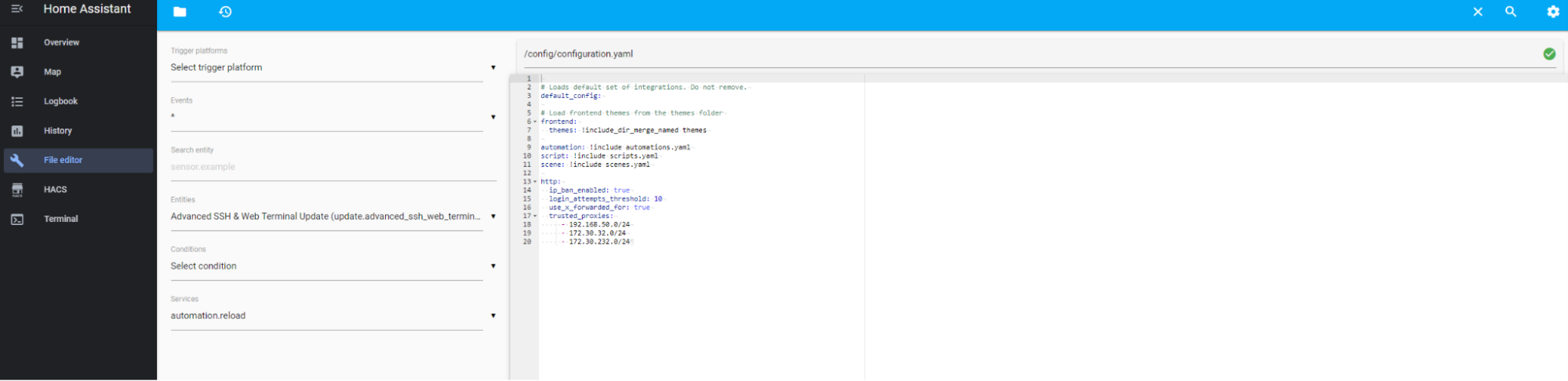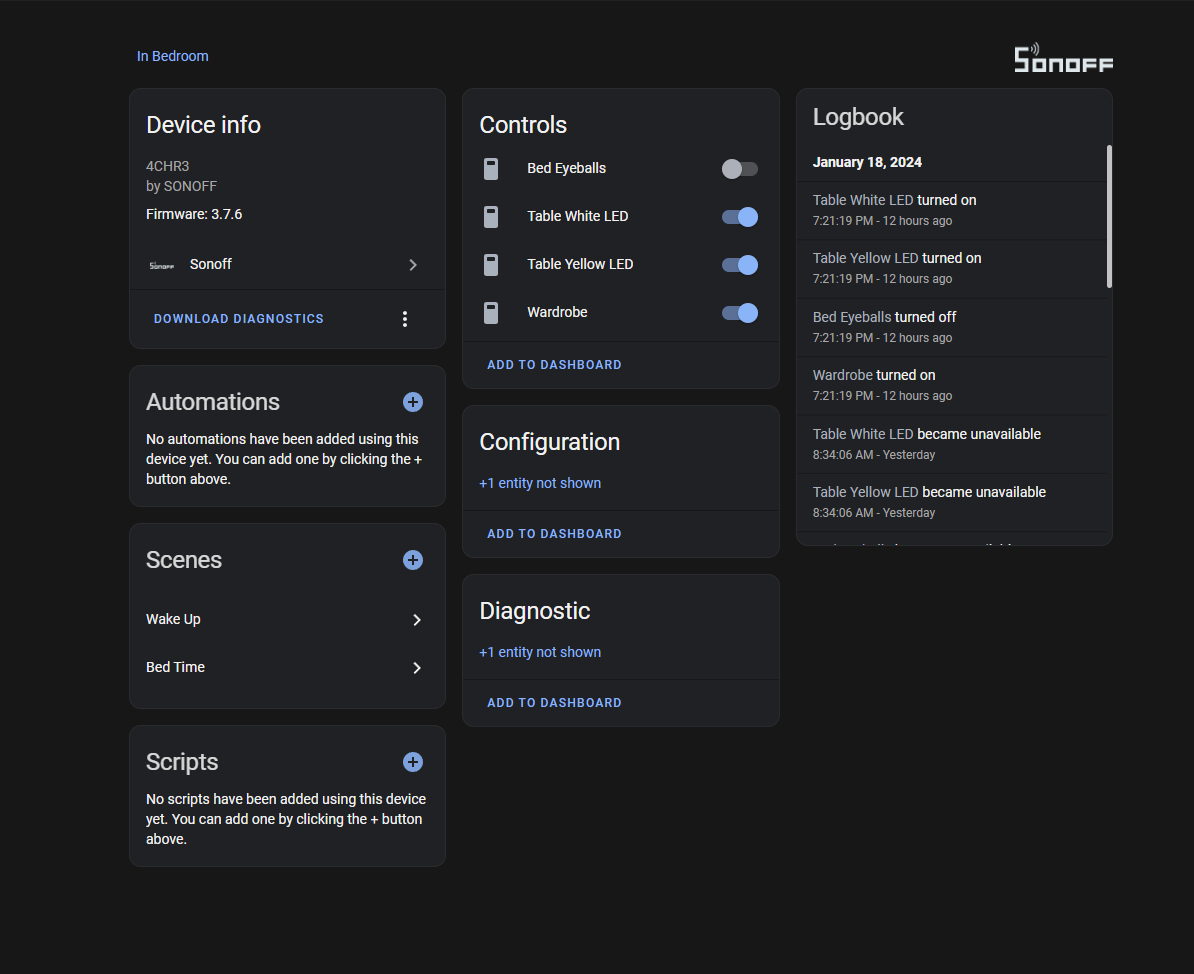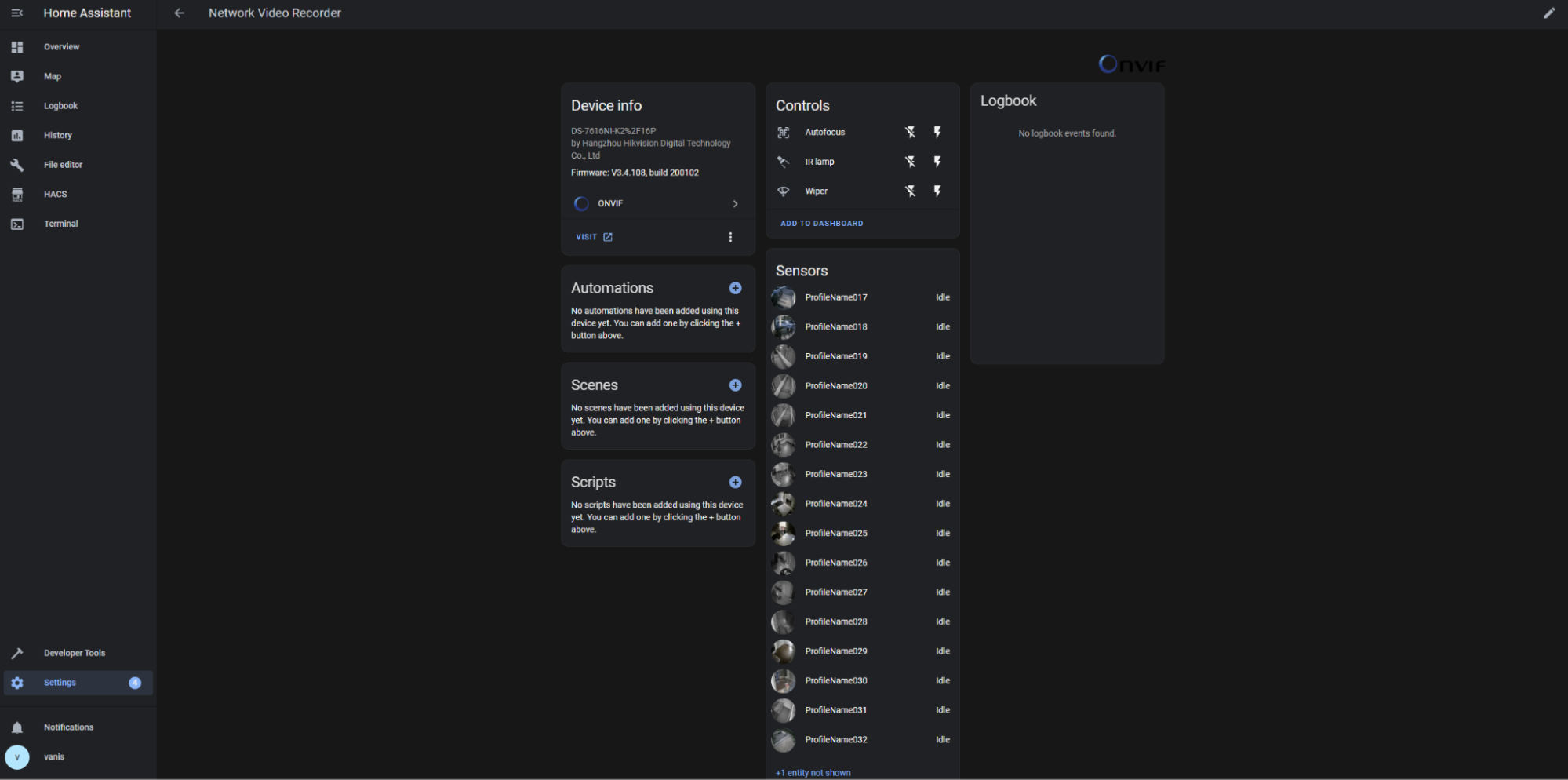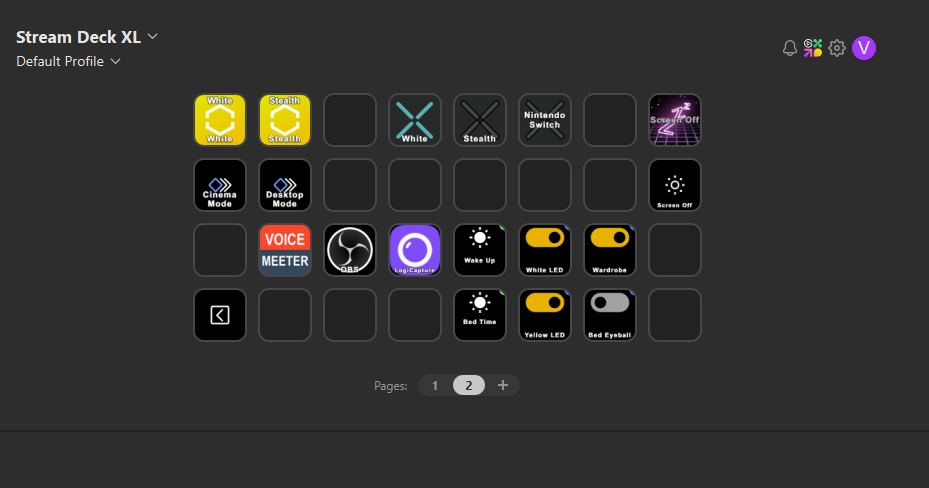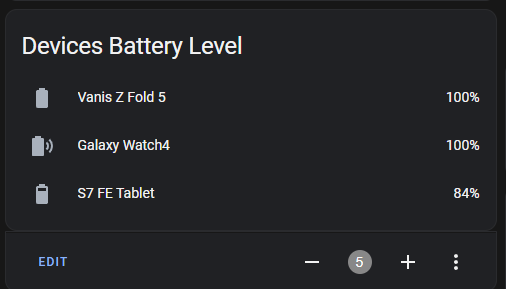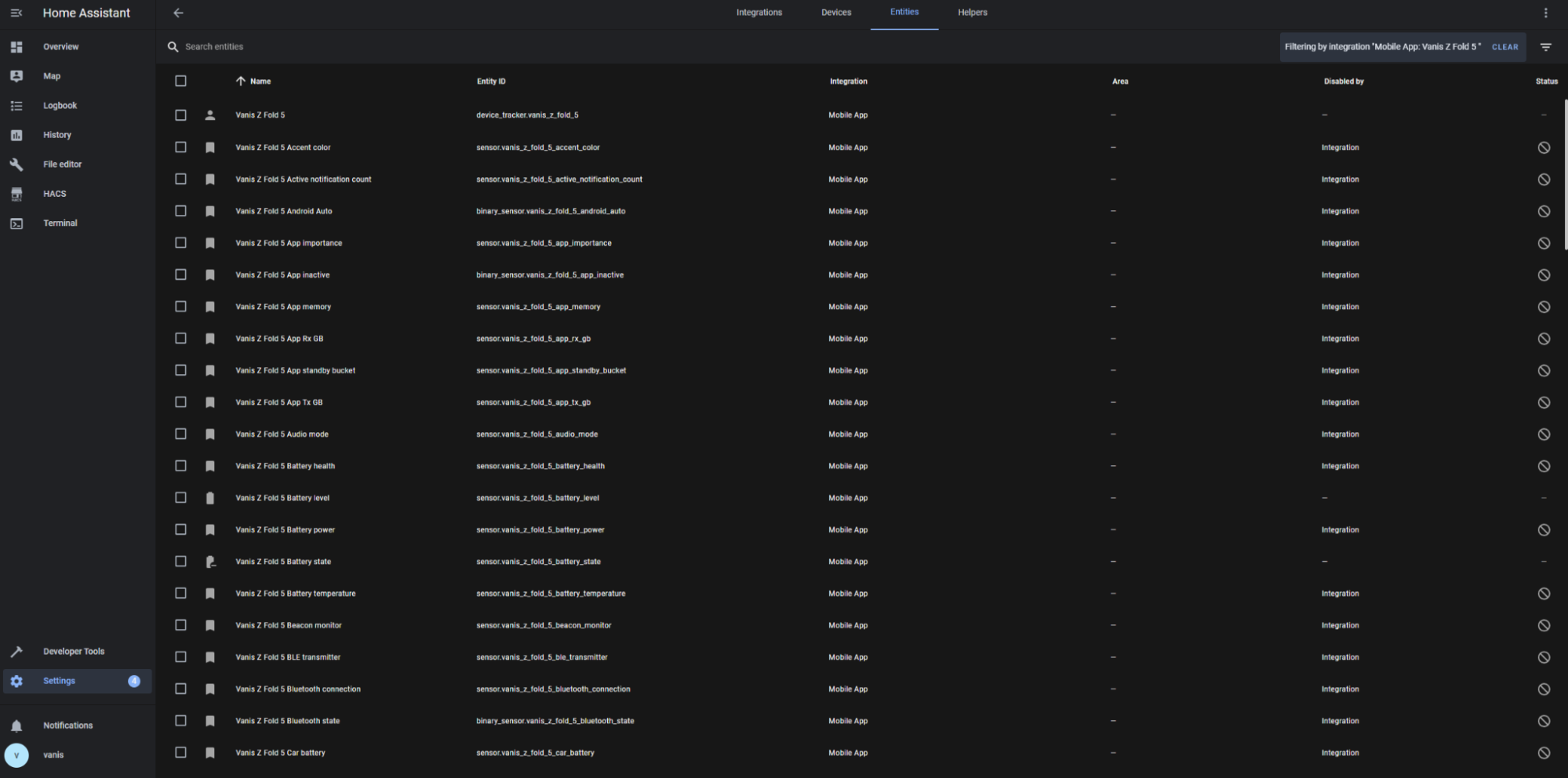Home Assistant with Synology NAS
I've decided to host a Supervised version of Home Assistant on my Synology NAS DS920+. The reason I choose supervised version over the docker version (container) is due to two main reasons, first being the container version does not support addons, which is essential to my use case, and second, there was a problem with Synology having support issue with docker home assistant at the time of this project.
I've installed the supervised Home Assistant on the NAS by using the virtual machine manager. I've created the vm cluster then imported the OVA file of the home assistant supervised.
The first thing I did after the home assistant booted was to install the HACS: Home Assistant Community Store. It allows me to install many third-party plugins as well as a text editor that allows me to have access to home assistant's config file.
I also enabled schedule snapshot plans on the Synology Virtual Machine Manager after running into issues when patching the home assistant core, which causes me being blocked from access to it and requires a wipe and reconfig of everything. The snapshots allow me to just reverse back in time when I encounter any issues while configuring the home assistant.I've also integrated the reverse proxy available on Synology DSM that allows me to have remote access to the home assistant as a custom solution without paying the monthly home assistant cloud subscription, and I have full control over the network traffic. This is done by integrating my custom domain that I hosted on AWS Route 53 public hosted zone. Many of the dashboards and system configuration are done through YAML, it enables faster and more customization in the design of the dashboard and also more control over the system config.
Code of the main dashboard in my Home Assistant profile.Config file of the Home Assistant system in YAML format
Base system config file that import other automation scripts and scenes, along with whitelisted inbound proxy CIDR blocks.
Some of the many features that I integrated into HA are included below:
I've hosted a plugin of Sonoff controller on HA that allows my eWeLink api Sonoff smart light switches to be directly controls and hosted on my synology nas without exiting my LAN and did not rely on cloud servers of Sonoff and eWeLink, not only that is more secure, but also have minimal latency when turning on/off the lights, which is a common issue with cloud-hosted IoT devices.
I've also integrated my HIKVision NVR into my HA dashboard by using the ONVIF add-on, this allows me to view everything in my house without switching between multiple apps.
Another thing I've integrated with HA is Elgato Stream Deck by Corsair. I can install the HA plugin on my stream deck, which then allows me to turn on/off any switches, scenes, or script that I've configured in the HA. I've set up a few different buttons on the stream deck that control my Sonoff light switches, and run custom scripts that run a series of actions, like turning on lights, opening a specific website, playing news of the day on my speaker, all by one button.
I can also use HA dashboard to monitor devices that have HA installed on them, I can then see all the battery level and other information on them in a glance.
Credit for HA setup guide: How to Set Up Home Assistant on a Synology NAS (Supervised)
Project information
- Category: Hosting, Integration
- Project date: ongoing
- Project URL: -
- Tools: Linux, AWS, Synology, Route 53
- Technique: Virtual Machine, Smart Home Integration, Reverse Proxy, YAML