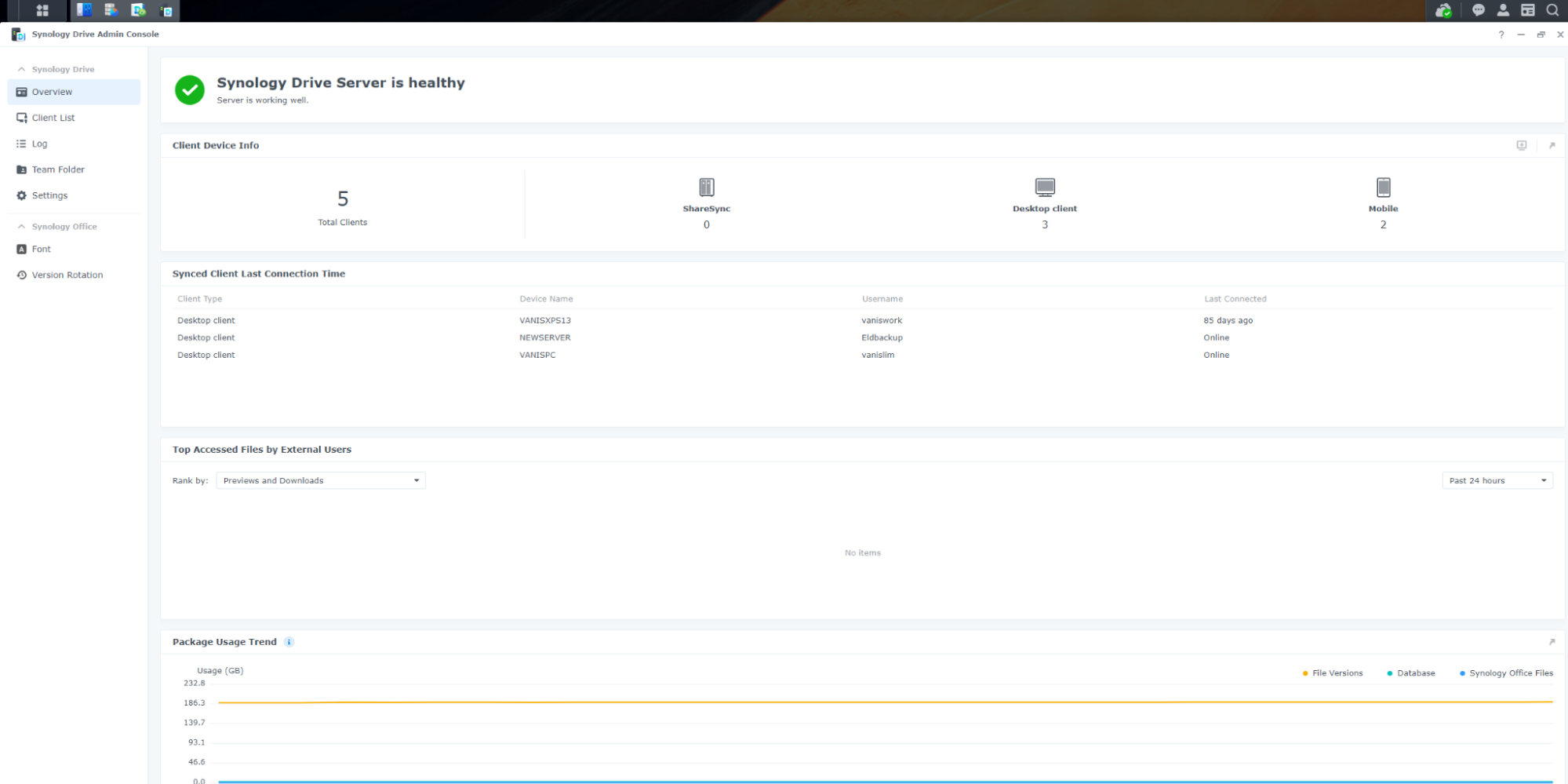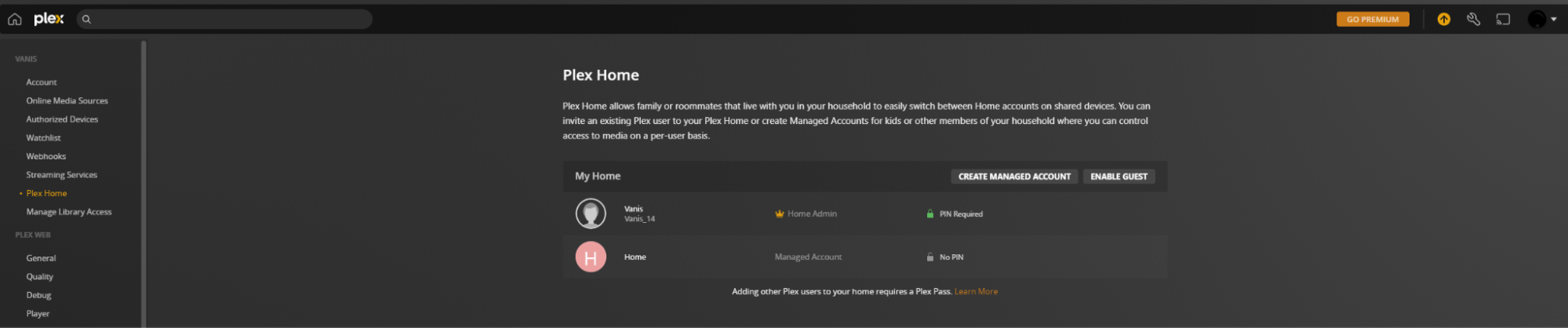Synology NAS
I purchased a NAS from Synology for the model DS920+ when I just finished my bachelor's and went back to help my family business. The inspiring reason is I've noticed my family business does not have any backup solution for critical documents and ERP systems. So I've decided to split the bill with the business and use the NAS to provide an offsite backup solution, and also for my personal use, since Synology NAS's OS provides some cool features like docker, VM, reverse proxy server and many more.
So after receiving the NAS and setting it up using RAID 5, the first thing I did was to install the Synology Drive client software on the company's host PC, this way the PC is then scheduled to backup related files and folders to the NAS everyday securely. I've also enabled versioning for the last 7 versions, so in case any business documents were accidentally deleted or modified in a way that was not possible to recover on-site, I am still able to retrieve it.
The Synology Drive function, which essentially serves as a Google Drive alternative that has a large amount of storage for free, or in this case, the HDDs were paid in advance. At the time of writing, the NAS has 7 TB of storage space excluding redundant drives, which is a very large amount compared to the free tier of any cloud storage providers. The NAS is also connected with dual 10gbps ethernet connection to the router, which has 800mbps of ISP network connection both ways, which is more than enough to serve the small number of users I've provided the services to, including a few company employees and my family member. Which also to be noted that the admin of the NAS, which in this case being me, has full access to all the stored files and documents in the service.
Another thing that I've wanted to do for a long time and finally I could, is setting up a Plex server on my local network using the NAS. This allows me to free up my PC's storage space and computing power, and also allows multi-devices streaming, such as 4k TVs and Ipads in my house for other family members. Which I previously avoided to do on PC, as it could cause performance drop, ping and packet loss when I am playing online games when others tried to stream from my PC's Plex server.
Other that the ones I mentioned above, there are also multiple cool projects that I ran on the NAS, which you can see from below:
Running Home Assistant on the Synology NAS
DDNS, Reverse proxy, Game Servers, NVR, Home Assistant Remote access with Synology NAS
There are also plans to do more cool stuffs on the NAS in the future, including migrating my game servers that currently running on my PC to the NAS by running in Docker, and also moving from the built in Synology Reverse NGINX reverse proxy server to the NAS's Docker hosted NGINX server so I can have more control over the traffics and rules.
Project information
- Category: Cloud, Network, System Integration
- Project date: 5/1/2024 (last-modified)
- Project URL: -
- Tools: Synology DSM, Plex Server, Docker
- Technique: Offsite Backup, Linux, RAID, Virtual Machine